
This is is the ultimate guide to downloading Kynto across all platforms! Whether you’re an Android aficionado, iOS enthusiast, Mac maven, Windows wizard, or PWA pro, this comprehensive article will walk you through the steps to bring the exciting world of Kynto right to your fingertips. From creating your own AI avatars to building virtual rooms filled with endless possibilities, Kynto is ready to revolutionize your digital experience. Let’s dive in and embark on this thrilling journey together!
Download:
How to install Kynto on Android
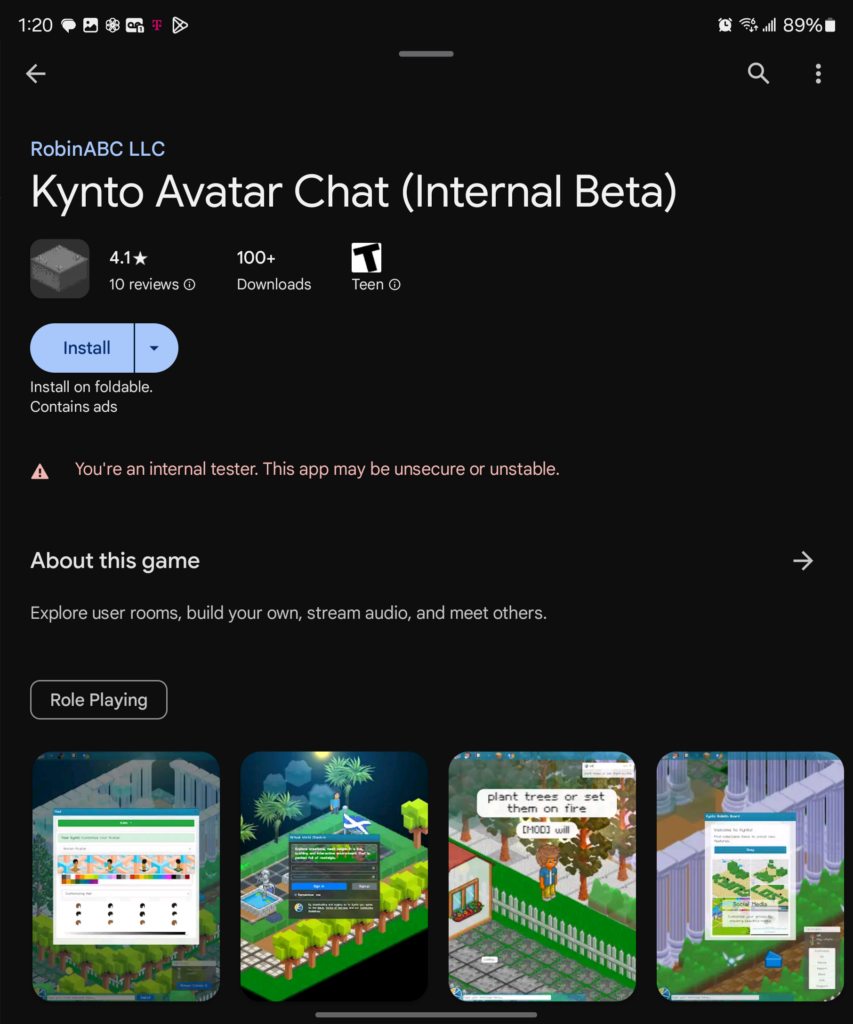
Introducing Kynto for Android – Your Gateway to a World of Creativity! Are you ready to dive into a virtual universe where your imagination knows no bounds? Installing Kynto on your Android phone is a breeze, opening up endless possibilities for creativity and collaboration.
Follow the simple steps below to bring Kynto to life on your device:
1. Head over to the Android Play store.
2. Search for “Kynto Avatar Chat” in the search bar.
3. Click on the download button to install Kynto on your Android phone.
Alternatively, you can save time by clicking this link to directly access Kynto on the Android Play store: https://play.google.com/store/apps/details?id=com.scotlandisme.kynto
Get ready to explore, create, and connect with Kynto – your new favorite playground of endless adventures!

