
With the new pixel face tool you will be able to show your face in Kynto. But, this tool will only show your face and nothing else on your screen.
Go ahead and turn on the pixel face tool. With your camera turned on in Kynto, try moving around in your seat, or move your phone around so that your face is not centered. You will notice that regardless of where you move in the frame. Your face on your avatar stays perfectly centered. There will be a quarter second of delay while the software searches for your face.
Example: Robot Faces

Kynto’s Camera AI tool will also detect Robot Human’s faces. As long as that robot looks extremely similar to a human.
Example: Multiple Faces

Here you can see multiple faces are working. And that the AI can recognize the multiple faces in the video
Example: Video Recordings

In this picture you can see former President Barack Obama being shown in the webcam on Kynto. This was displayed as the users web cam in Kynto using OBS video software.

The AI face mapping tool then extracts out presiden Obama’s face from the video feed and displays it over top the player avatars body in Kynto!

You can see here what the pixel mask tool looks like in Kynto.
Example: Non Human Faces

Here you can see what the AI mapping tool is showing to users. This is an example that even cartoon faces are recognized by the AI and applied to Kynto Avatar’s in real time.
In this example, the AI will not show a face in the pixel mask tool until the character looked directly at the camera.
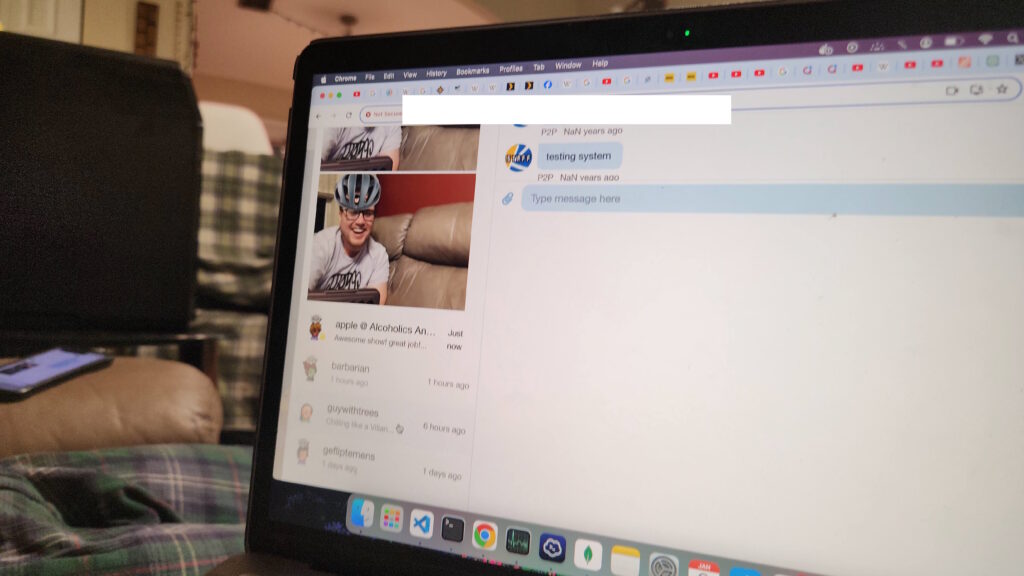
In this example, the ai is filtering for my face to place a helmet on top of a human in real life.
How do I activate the Pixel Mask feature?
To activate the Pixel Mask feature. Simply select the face icon in the “Stream” of kynto.

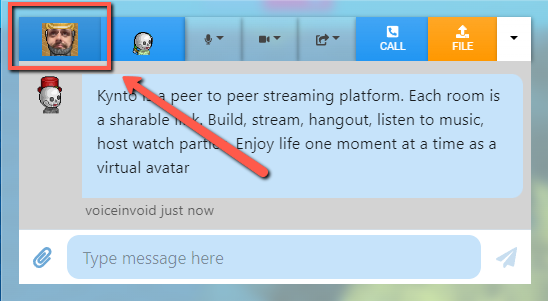
To get started, Click the face icon to launch the pixel mask tool. The tool will automatically launch your phone, pc or tablets internal camera selection tool. On mobile, this camera will default to your selfie camera. On the pc, as the device is not natively built into the hardware. The camera selection tool will appear asking you to select the camera you would like to use for pixel masking.
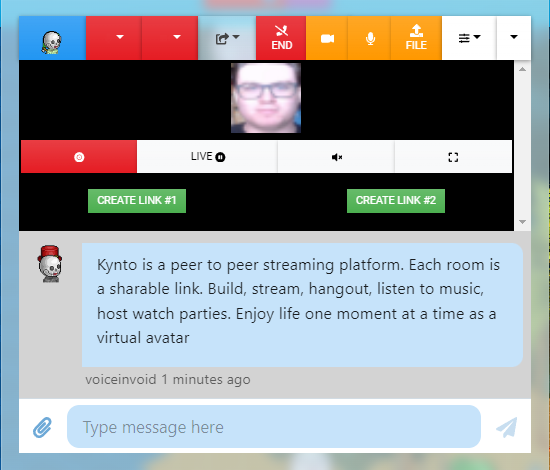
Your face should appear in the live preview section of Kynto’s Streaming tool. This tool allows you to see what other users are seeing live in your web browser as well as the image that will show over your avatars face.
User Snap Shot Is coming to Kynto!

Users will be able to save their face on their avatar. This will be a permanent image in kynto that will stay as the users face. Items can still be applied over top the face. Such as hats and hair.

