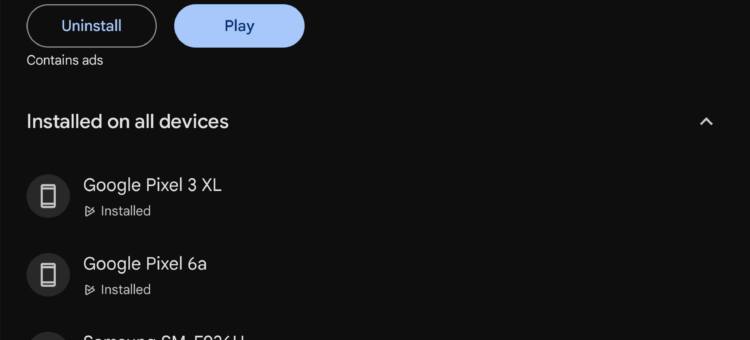
How to install Kynto on Android
Introducing Kynto for Android – Your Gateway to a World of Creativity! Are you ready to dive into a virtual universe where your imagination knows no bounds? Installing Kynto on your Android phone is a breeze, opening up endless possibilities for creativity and collaboration.
Follow the simple steps below to bring Kynto to life on your device:
1. Head over to the Android Play store.
2. Search for “Kynto Avatar Chat” in the search bar.
3. Click on the download button to install Kynto on your Android phone.
Alternatively, you can save time by clicking this link to directly access Kynto on the Android Play store: https://play.google.com/store/apps/details?id=com.scotlandisme.kynto
