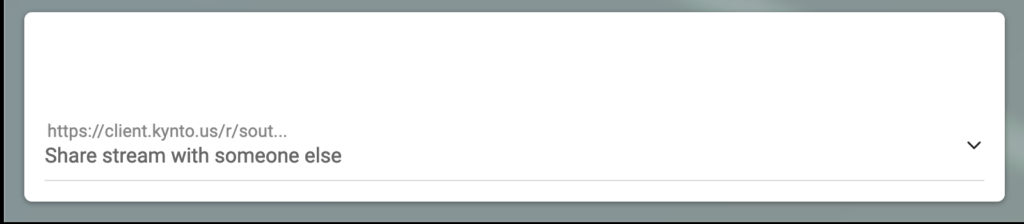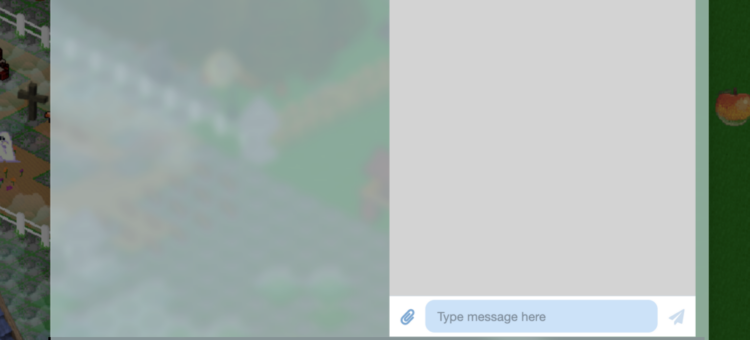Struggling to send large files to friends and family? Tired of hitting email limits or being asked to pay a fortune for a simple transfer? Kynto’s Peer 2 Peer file transfer tool is here to save the day! Easily share files with loved ones without any sign-ups, transfer restrictions, or hidden fees.
Terminology
Sender – The Sender is the user who is sending the file in Kynto.
Receiver – The Receiver is the user who is receiving the files in Kynto.
Peer 2 Peer (P2P) – Peer-to-peer (P2P) refers to a decentralized communications model where each party has the same capabilities and either party can initiate a communication session. In simpler terms, it means direct communication between two devices without the need for a central server. This type of network allows users to share resources like files, data, or computing power directly with one another. P2P technology is often used in file sharing, messaging apps, and video/audio streaming services. It’s like having a direct line of communication between you and another person, without any intermediaries getting in the way.
How to share files in Kynto?
To file share with another user in Kynto, make sure that user is also in the same room as you in Kynto. You can ensure your friend is in the same room by sharing the URL of the room with another user. Or, by using the “Share URL” action in the drop down menu.
Privacy Warning – For the best privacy, we recommend sharing files in locked or segregated rooms. As any user would be able to receive the files.
To get started, the sender needs to enter the “Streaming” pop up menu.

When you click the stream button, the new Kynto chat window will open.

You can now drag and drop your files into kynto. This will then share that will share the files to the other users inside the room.