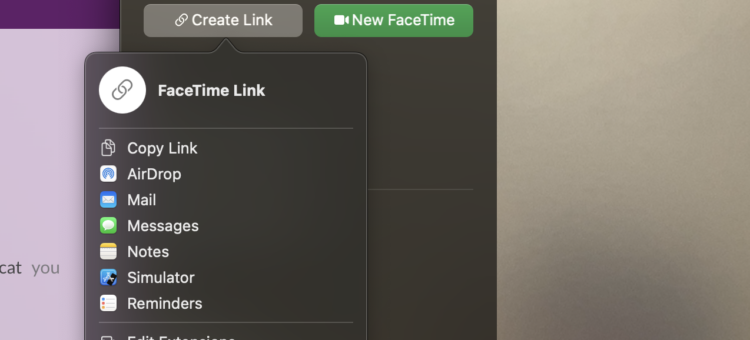This video is a showcase of the new Remote Desk Top (RDP) tool kit for Kynto!!!
Click here to give it a go: https://www.client.kynto.us/
This feature is actually incredible as you will be able to control any computer anywhere in the world as long as they have access to Kynto. As Kynto is so light weight and easy to use. This is going to directly improve the usability of remote computers or other computers. I do not know about you, but recently we have tried to use competitors remote desktop tools, they are all difficult to install and use for normies.
But with Kytno, it will be a one install file that will allow you to access a host pc. If security is your concern, Kynto will not require users to update the Kynto application. Ensuring that all users are on the same, most updated version. Kynto is also fully Peer 2 Peer (P2P) and End to End Encrypted (E2E). This is very significant as this allows users to stay secure on the platform. Kynto also just added a P2P file transfer tool. This will make file management easier. As there have been times where we have needed to send a file to another computer and were blocked from doing so because in the modern world, apparently you can not send a file to another computer without some big brother company tracking and scanning your file. Or by requiring users pay monthly fees. With the biggest over all issue are the puny maximum data limit on file transfers. This is beyond frustrating as there are so few file transfer options all together. We highly recommend subscribing to the many feeds for Kynto to be updated once this feature has been released for public use.